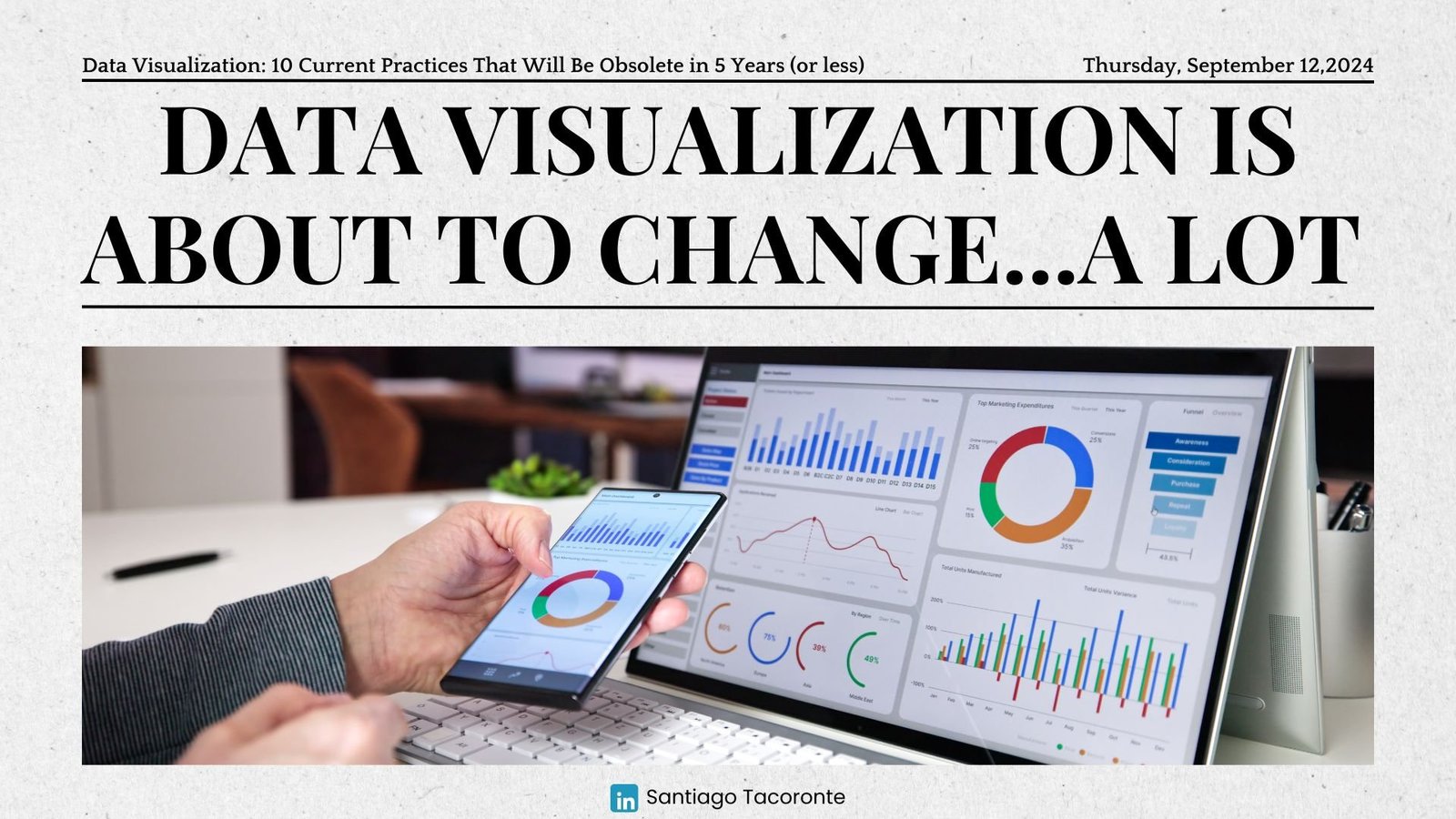The definition of the so-known as ‘Pomodoro’ technique is the opposite of multitasking.
In this approach, and using a timer, you will focus on a single task for a limited, reduced amount of time. The name Pomodoro comes after the cooking timers with a shape of a tomato that was trendy in the ’80s. Pomodoro the Italian word for tomato.

There are many ways and theories around how to do Pomodoros, but the bottom line is the same for all of them:
Work in a task for some time, then take a little rest, then continue with another batch of work.
Benefits of using the Pomodoro technique are mainly focusing on productivity.
Multitasking vs Monotasking
While in the ’90s and 00’s all companies were looking for multitasker profiles nowadays this trend has reverted. When I do interviews, the term multitasker is a stopword that raises a red flag and poses some follow up questions. I understand multitasking in a positive way as the ability to switch between different tasks or projects without mixing them and being able to leave one altogether behind when you start with the next but never doing both at the time.
The truth is that very few humans can do two things at the same time and do them well. Surely you can take two tasks at the same time, but you are not able to pay attention to both of them. As a Harvard study declared in 2010, You can’t multitask. Therefore, doing several things at the time, or better said, switching tasks constantly, is heavy-duty for our brains, and it produces poor results in our work.

The Pomodoro Formula
A well-known formula is to work for 40 or 50 minutes and rest for 10, every hour.
Some other voices recommend a 20 minutes work, 5 minutes rest pattern for specific tasks that involve heavy thinking like writing an essay or preparing an important presentation.
The formula that you want to apply hence depend on the type of job that you are working on.
Pomodoro Apps/Devices
There are plenty of apps and devices that help you acquire this habit:
- Pomodoneapp, which has useful integrations with project management tools and task lists like Jira or Asana.
- Tomato-timer, is a simple web clock.
- A more classic approach is a sand clock. You can get this for cheap and does not require to use a phone or web app.
- Finally, you can always go with the tomato-shaped stop clock, but it is a bit weird at the office.

Tick-Time (Post Update August 2020)
I have purchased a device called “Ticktime” which is helping me to stay focused not only in front of the computer but also with other activities like Cooking, Duolingo for language learning or my daily Meditation.

It is a small, simple device yet powerful device with the following features:
- It is NOT connected to a smartphone, so no apps and therefore no distractions
- It has six pre-defined timers of 3, 5, 15, 25, and 30 minutes. To start any you just need to place the device in the side of the hexagon with the number on it. When it finishes it beeps (volume is adjustable).

- Customized Countdown: You can program any other timers by simply using the only 2 buttons that the device has.

- It is very light and small and fits perfectly in any pocket

- The battery lasts for days and you can fully recharge it in one hour.
- It is not too expensive (around $45)
Staying focused amidst the overload of information
There is a flood of notifications in our daily lives, chats, social networks, or phone messages, and these can easily distract you and take you out of the tunnel vision (flow) which produces a lot of good work in a short time.
To keep us focused, there are some other apps and chrome plugins that block the use of other sites and apps for a particular task.
For persons with low attention deficit, I recommend these.
Pomodoros in the Office
Another right way of applying Pomodoros is to ‘hide’ at your workplace.
With the open space layout that most companies use these days is very likely that someone will come to you with a question or to tell you something. It is hard and sometimes rude to turn back someone that comes to talk to you that is why I recommend that you block some time of peacefulness to get your work done and put in place your ‘Pomodoros’.
More and more companies have set up quiet spaces, booths or individual cabins where you can do work without being interrupted.
Post update: Pomodoro for Kids / Homeschooling
I have started, with promising initial results, using Pomodoros for learning. My five years old daughter, like many kids, have limited attention span. If you like many are homeschooling your kid due to the COVID19 pandemic this might worth a try.
I am now using a sequence of 20 minutes for alphabet and reading, then 10 minutes break, then 15 minutes of numbers and arithmetic then 5 minutes rest and finally a lasts 10 minutes of new things (usually harder) and that’s it.
That makes 45 minutes of ‘class’ with 15 minutes in breaks. So far she is responding well and she is engaged throughout the ‘on’ time. I will make combinations in the next weeks to improve performance and attention.
Acquiring the Habit
Once you have acquired the habit of Pomodoro is very likely that you will not even require a device or app, because your brain is already adjusted to focus and enter the tunnel vision (flow) for the task that you are working.
I recommend the use of Pomodoros regularly but even more in these periods where you are sinking in work or have important tasks to complete. You will likely get stressed on these times, and the best way to come afloat is to focus on one task at the time.