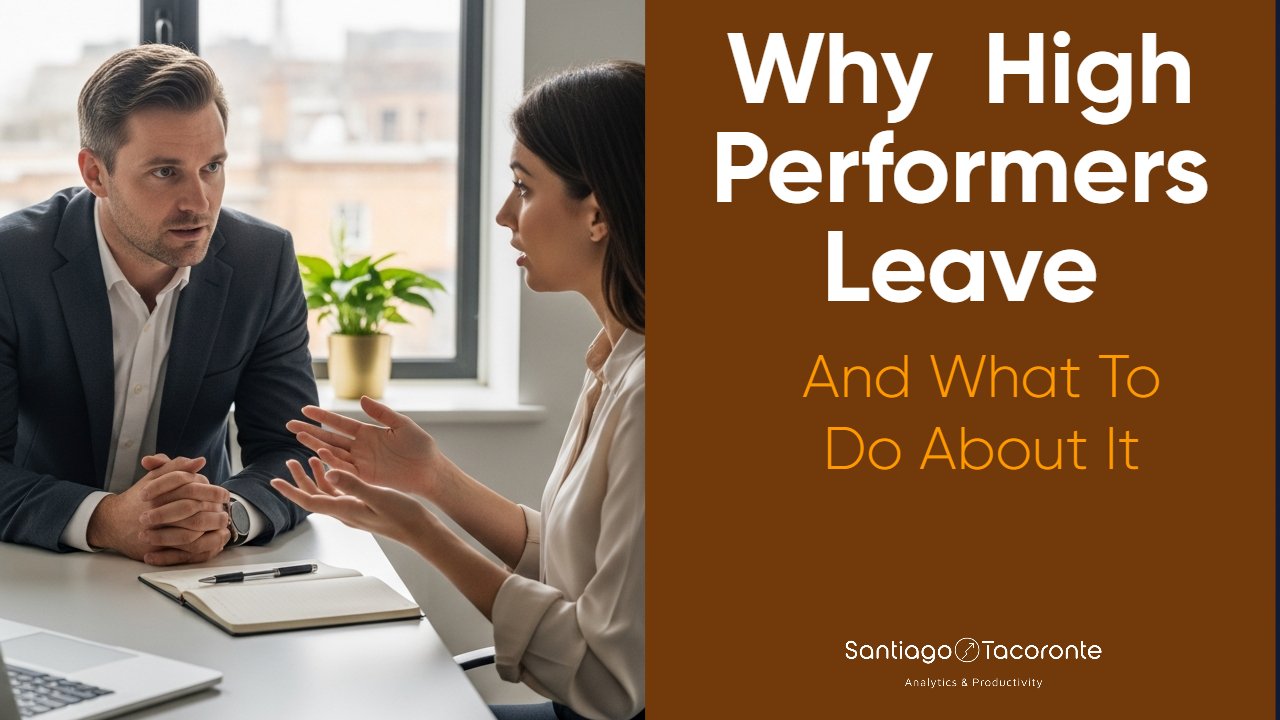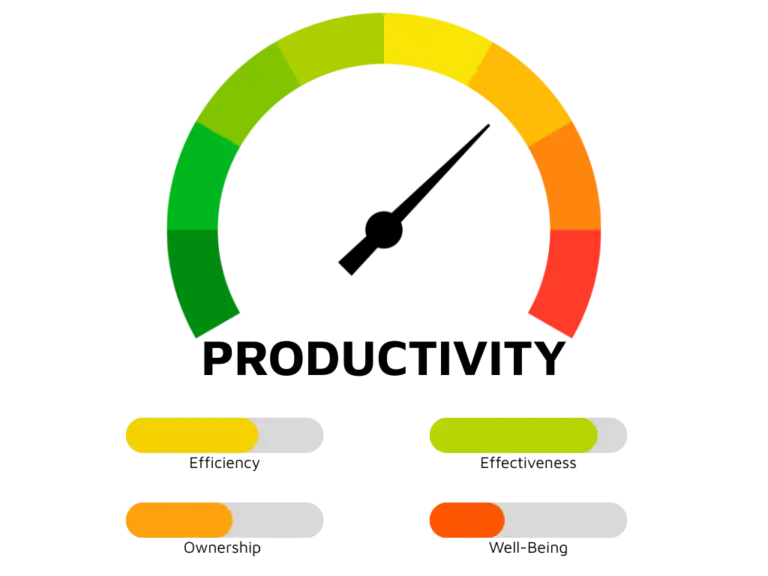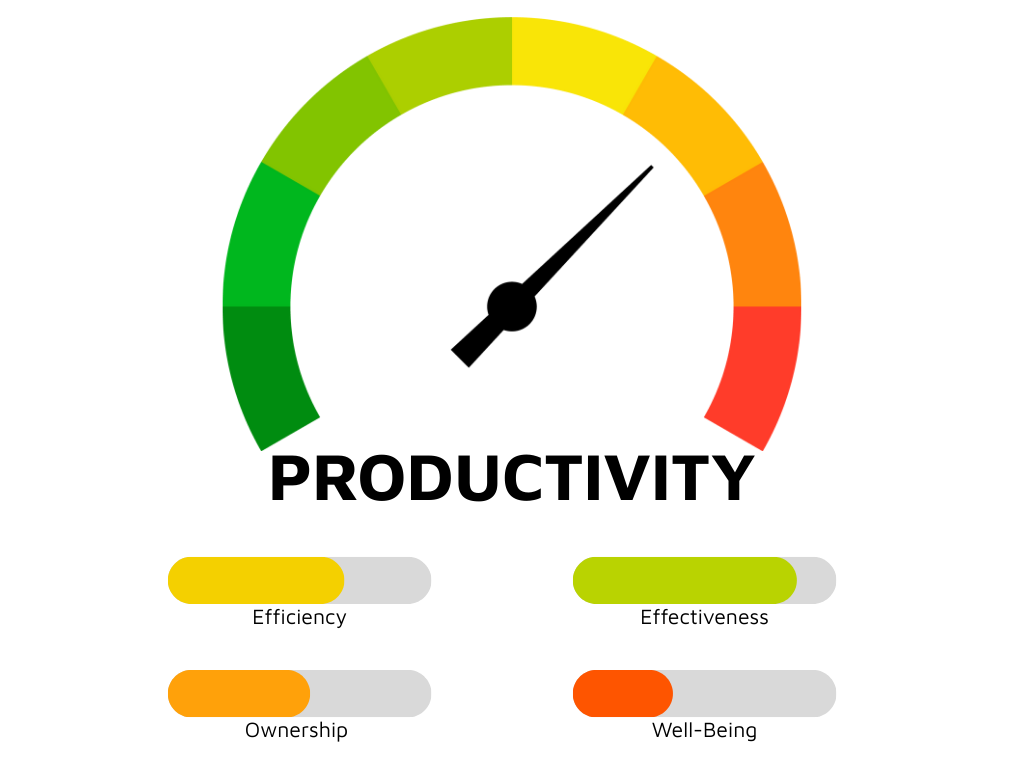Do you ever feel like meetings don’t let you do actual work? You’re not alone. In our always-on, 24/7 world, it can be tough to stay focused and get the job done.

But what if there was a way to get your work done by reducing sync time?
With asynchronous communication, you can simultaneously send and receive messages without having to be online. This means you can free up time for other tasks and eliminate some back-and-forths that can slow down projects. This is for you if you’re looking for ways to boost your productivity and free up some time.
Project and task management tools
Countless project and task management tools are available on the market these days. Knowing which suits you and your team can take time and effort. Instead, do some research and read reviews to find the tool that will work best for your needs. Some popular options include Asana, Monday, Trello, Basecamp, and Jira.

Each tool has strengths and weaknesses, so choosing the one that will work best for your specific project or tasks is essential. For example, Asana is excellent for managing simple projects with a small team. At the same time, Trello is better suited for larger projects with multiple teams working simultaneously on different parts of the project.
Once you’ve chosen a tool, take time to learn how to use it properly. An instrument is only possible if you know how to use it effectively. Many of these tools have online tutorials or user guides that can help you get started.
When used correctly, project and task management tools can help keep your projects organized and on track. In addition, they can save you a lot of time in meetings and emails. So if you’re not using one already, consider giving one a try!
Videos
Videos are a great way to communicate asynchronously because they can be watched anytime and don’t require a live conversation. You can record videos to share information or instructions and then view them later when convenient. This is especially helpful if you need to share a lot of detailed information that would be difficult to convey in writing or a live conversation.
Both Microsoft 365 and Google workspace offers easy video-capturing tools.
To record a video in Microsoft 365, you can use PowerPoint or Stream. PowerPoint is great for recording narrative Presentations and sharing them with others. Stream helps record lectures and meetings, and how-tos.
Voice Notes
Here are some tips on how to use audio notes to stay organized and efficient:
- Use audio notes to keep track of your thoughts and ideas throughout the day. Just make a quick recording whenever something comes to mind that you need to remember. This will save you from forgetting important things, and you can listen later when you have time. You can then transcribe the notes to the text and share them with others.
- If you’re working on a project with others, use audio notes to keep everyone on track. Leave recordings for people with specific tasks that need to be done, and check in regularly with updates and new instructions.

Microsoft Teams allows sending voice notes, so next time you think of writing a 200 words message, try a 30 seconds voice message.
Tagging
When it comes to asynchronous communication, one of the most important things you can do is tag others in your conversations and docs. You can easily track work and collaborate without attaching heavy docs in emails.
There are a few different ways you can tag others on your work.

One popular method is to use PowerPoint comments. By adding @ and the name of the person, you want to tag in a PowerPoint document; they will receive an email notification with the comment. Then they can access the document and edit or review it.
The same happens in Microsoft Word, Excel, and even in emails from Outlook.
Create digests
There are many different ways to communicate asynchronously, but the goal is always the same: to help you get more done in less time. Frequently you need to update other colleagues about your work. That could be very time-consuming as availability is always limited, and the same happens with your time.
That meeting, indeed could have been an email.
One way to communicate your work better is to create digests. This means taking a large body of information and breaking it into smaller, more manageable pieces. For example, if you’ve completed a list of tasks or released something new, send a digest to a list of involved users and tag them on your email.